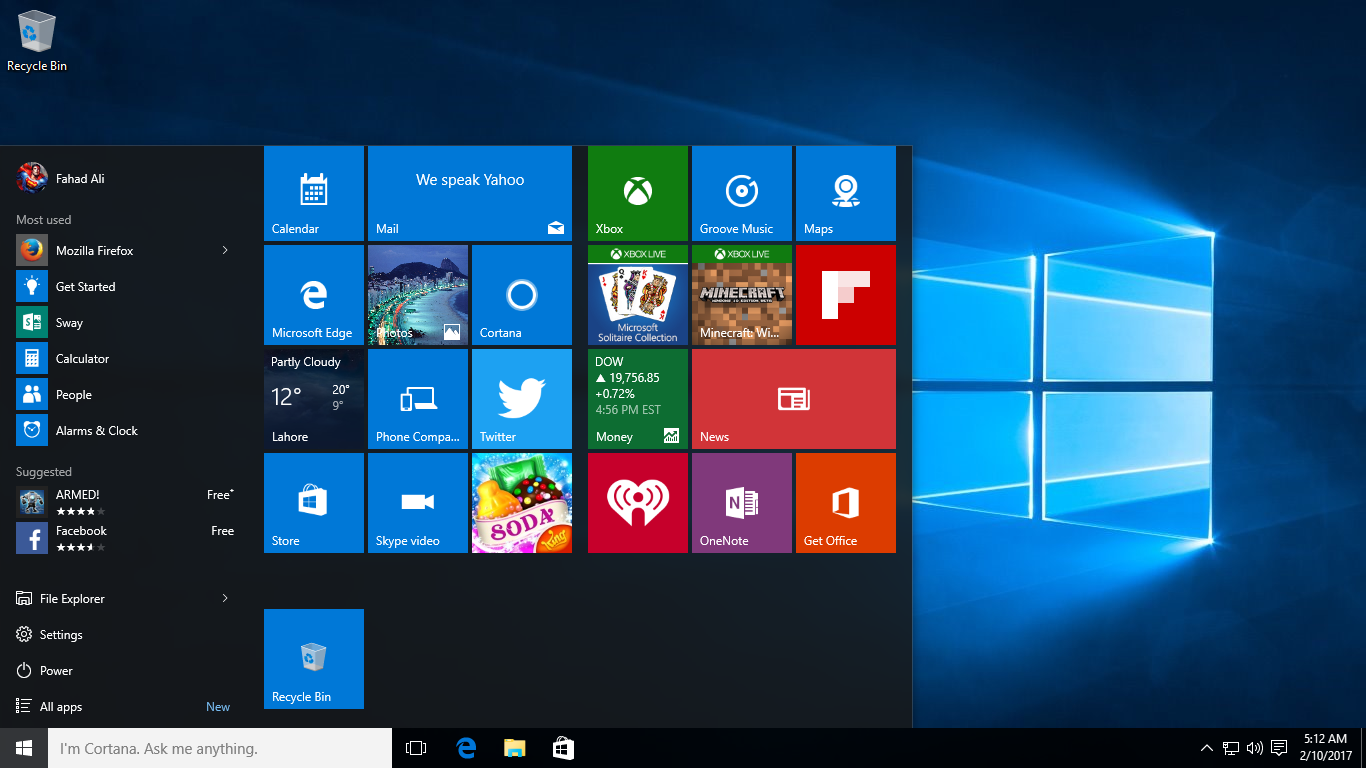While some may wish the other way around, Windows 10 is the first version of the operating system that makes it possible to add a shortcut to the Recycle Bin to the Start menu.
Amazingly.
To fix various Windows 10/11 problems, we recommend Outbyte PC Repair:
This software will repair common computer errors, protect you from file loss, malware damage, hardware failure, and optimise your computer for peak performance. In three simple steps, you can resolve PC issues and remove virus damage:
- Download Outbyte PC Repair Software
- Click Start Scan to detect Windows 10/11 issues that may be causing PC issues.
- Click Repair All to fix issues with your computer's security and performance.
This month, Outbyte has been downloaded by 23,167 readers.
And that is because Windows 8.1 does not even have a Start menu at all, while doing this in Windows 7 involved a massively convoluted hack. Windows 10 makes it easy and straightforward, of course, much to the delight of heavy users of the Start menu.
Ready to do this?
Then simply right-click the Recycle Bin icon on your desktop, or click Start, type recycle and right-click the Recycle Bin link.
Now, select the Pin to Start option that pops up.
A Recycle Bin tile will appear in the Start Menu, which you are free to drag and position wherever you like and how you see fit. It’s a simple enough trick, but very handy for those that deal with the Recycle Bin on a regular basis through a day, and do not want to go to the desktop every time to manage it.