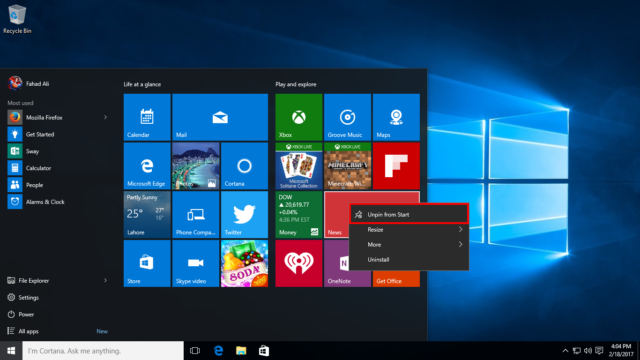If you are the minimalistic type, or really dislike the Windows 10 tiles, then you can remove all the live tiles from the Start menu, and end up with a neat, single-column panel.
Which you can see above.
To fix various Windows 10/11 problems, we recommend Outbyte PC Repair:
This software will repair common computer errors, protect you from file loss, malware damage, hardware failure, and optimise your computer for peak performance. In three simple steps, you can resolve PC issues and remove virus damage:
- Download Outbyte PC Repair Software
- Click Start Scan to detect Windows 10/11 issues that may be causing PC issues.
- Click Repair All to fix issues with your computer's security and performance.
This month, Outbyte has been downloaded by 23,167 readers.
This is not a process that is automated, though.
In fact, it’s somewhat annoying.
You will have to right-click each tile individually and select Unpin from Start.
When you have done this for all the live tiles, click the right edge of the menu and drag it left to end up with a slim and slick, single-column panel that lists all your apps, the most used ones, those that are recently added, as well as the search bar at the bottom.